Google Flights Will Now Tell You If Your Flight Is A Good Deal

It’s been quiet this week around here. Apologies for that. It was a crazy week of work commitments followed by two of my favorite days of the year, the start of March Madness. I’ve been keeping up on the travel world and have plenty of stories I need to tell. Hoping to get caught up on those soon.
Google Flights is a pretty powerful tool for the casual traveler and the road warrior. When Google got into the flight business, I wasn’t sure what to expect. They bought one of my favorite travel companies, the brains behind ITA Matrix. This is still my favorite travel tool for researching my own travel. It’s not as user-friendly as Google Flights, but it’s oh so powerful. Special thanks to Michael R for showing me the ropes many years ago.
Google Flights is an easy place to start your flight searches. You can see just about every choice (Southwest doesn’t display their fares there) of flights to a specific destination, along with smart filters and search aids to make finding the right flight easier. And, Google Flights now has a feature that will tell you if the price of the flights you’re looking at are higher or lower than normal. This isn’t a price predictor. I’ve seen a handful of those in my time but never really trusted them enough to rely on them regularly. This feature should help the infrequent traveler get a better sense of what they’re likely to pay. The fact that it’s integrated into one of the easiest flight search engines makes it a cinch to rely on. I tested out a few searches and found the information to be fairly accurate.
Right below the first set of results for your search, you’ll find a small box that says something like, “Prices are currently typical for your trip”. You can click on the blue “Details” tab on the right for more information about price ranges. Straight forward, easy to use.
The only downside I saw in my brief tests this morning were when I narrowed the selection of airlines. The box goes away when I narrow down the airlines to a smaller list. That’s a bit of a bummer since I wouldn’t choose airlines like Spirit or Frontier for certain trips, even though I think they can be excellent options for family travel (especially with Frontier’s Kids Fly Free program and new loyalty program). For business trips, I use Spirit and Frontier when I have another backup option if something goes sideways. It would be great if the data were available when you sorted out airlines, but it’s still pretty good stuff. You can filter by non-stop options with helps narrow down airline choices on certain routes.
The Bottom Line
Thanks to Charlie from Running With Miles for posting about this. I recommend Google Flights frequently and this feature is sure to help folks figure out if they’re looking at a good or bad price for airfare. Saving money is key to being able to afford great vacations. This is especially true for families where you might be buying 3 or 4 (or more!) airline tickets. Saving even $25 per ticket is real money back in your pocket. Hopefully, you’ll find this new feature helpful for your next travel search!
Did you enjoy this post? Please share it! There’s plenty of ways to do that below.
You can also follow me on Twitter, Facebook and Instagram.
And, I hope you’ll check out my podcast, Miles To Go. We cover the latest travel news, tips and tricks every week so you can save money while you travel better. From Disney to Dubai, San Francisco to Sydney, American Airlines to WestJet, we’ve got you covered!

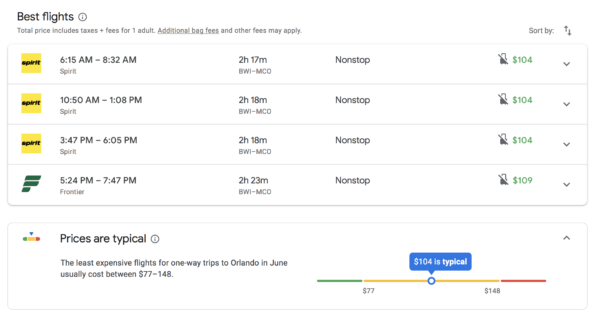
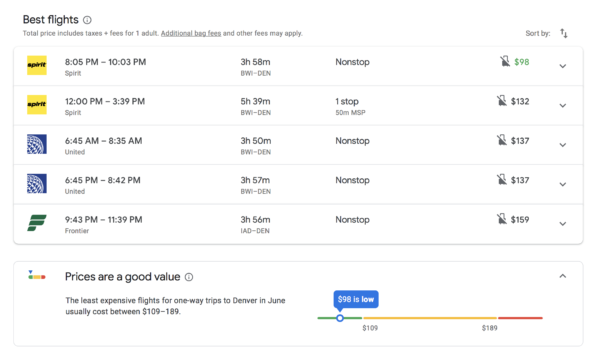
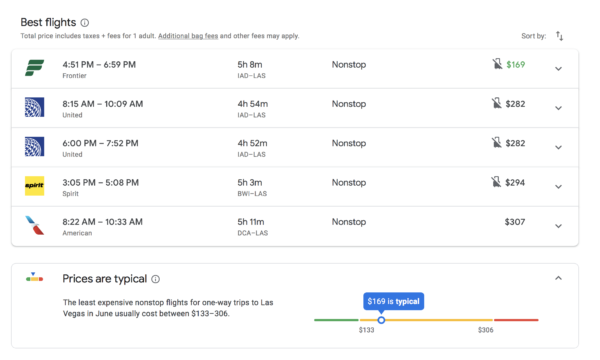
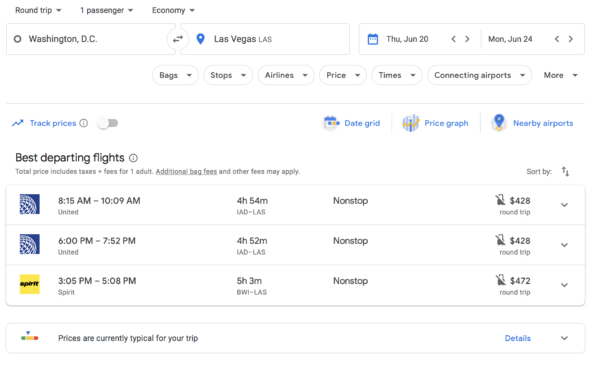



First, SWA is still not listed. Following Frontier deals can drive one batty. Also the cheapest flights for many airlines either have you flying first thing in the morning or late at night. Alaska hub and spokes model means a flyer might arrive at an airport in the Northwest and wait for hours for the connection flight.