Trouble Sleeping? Me Too. Here’s One Of My Solutions

I’ve never had trouble sleeping in my life until recently. I sleep great on airplanes. Well, I nap great on domestic planes and sleep great lying down in a comfy business class seat. Time zones don’t bother me much. I joke that my body clock broke years ago and I replaced it with an egg timer. I just wind it up every now and then with some sleep and I’m good to go.
Call it too much travel, stress, getting older, whatever. The last 6 months or so, I’ve found it more difficult to sleep. I’ve also had a bit of trouble adjusting to time zones. Not terribly so, but I do find that when I travel west more than 2 time zones (say, from the east coast to California) I struggle to sleep past 4 or 5am the first and second night I’m there. Recently, I started searching for non-medical ways to help.
Oura Ring
Just to be clear, I’m not being paid anything by Oura. I bought a ring, waited a long time for it to arrive and now I’m writing about the experience. I learned about the Oura ring during the Tour de France this summer. Yes, I’m a fan of bike racing. I ordered the ring back in August. It looked like I probably got in after a whole bunch of orders from folks who heard it mentioned around the same time. The wait was a long one, with the ring not shipping until November. Now, that I’ve had a few weeks with it, I feel like I can offer a reasonable review.
The Oura ring is a “smart” ring that helps track your sleep patterns. It syncs with both my iPhone and my Apple Watch. The ring reports to me each morning on how I slept the night before, offering tips and showing me patterns over a period of time.
What’s In The Box
It was a pretty simple package. I had paid $299 for the black version of the ring. There is a $399 version that was a bit more my taste. But, since I wasn’t 100% sure whether it was vaporware I was trying to get the cheapest entry point I could. There’s also a $999 version with diamonds for those of you that just need a bit of bling.
In the box is the ring and a proximity charger it sits on.
The ring has a few small sensors to collect data on the inside of the band. Oura does a good job of making sure your ring will fit ahead of time. They sent me a collection of sizing rings in the mail with instructions. Sure enough, my Oura ring fit fine when it showed up.
Using The Oura Ring
It took me less than 5 minutes to sync the ring with my iPhone. After that, my first night’s sleep report was ready when I woke up. The first report wasn’t terribly helpful since there wasn’t any history behind it. But, as I’ve worn it every day for the past few weeks, I’ve gotten to know the app. I went in with somewhat low expectations. The data that Oura tracks and provides definitely exceeded those expectations.
They also provide daily tips to understand the data and coach you on how to sleep better. The Oura ring imports data from the Apple activity app. It nicely integrates the data from my workouts and activity to combine with the sleep data. I was impressed by the usefulness of the combined data.
The ring has a pretty impressive battery life. So far, I’m getting 5 or 6 days in between charges. That means I don’t even have to pack the charger for most trips.
I took a number of screenshots of the various reports from my iPhone.
The Final Two Pennies
The Oura isn’t cheap, I’ll admit. I hemmed and hawed before committing to buy it, then waited a few months hoping I hadn’t made a dumb decision. Turns out it was a good decision. Oura hasn’t solved all my sleeping problems. But, it does make me much more aware of my sleeping patterns. And, I’m impressed how well it syncs with my Apple Watch and uses that data. And, like my Apple Watch, it hasn’t caused any problems with airport security.
I don’t wear much jewelry, really just my wedding ring. Because of that, it’s taken just a bit to get used to wearing a second ring. But, it’s lightweight. After a few weeks I barely realize it’s there. And, I’m very thankful it only needs to be charged every 5 days or so. The actual ring itself has faded into the background, but I find myself looking at the sleep stats in the morning, even before I check my e-mail. It’s the first time I can recall starting my day with something other than e-mail in a very long time.
If you’re willing to spend a few hundred dollars, Oura has impressed me enough to recommend it to others. Not a cheap device, but one I’m glad to have invested in so far.
If you have trouble sleeping, stay tuned for a couple of other things I’m trying. I should be ready to report on another one soon.
Did you enjoy this post? Please share it! There’s plenty of ways to do that below.
You can also follow me on Twitter, Facebook and Instagram.
And, I hope you’ll check out my podcast, Miles To Go. We cover the latest travel news, tips and tricks every week so you can save money while you travel better. From Disney to Dubai, San Francisco to Sydney, American Airlines to WestJet, we’ve got you covered!






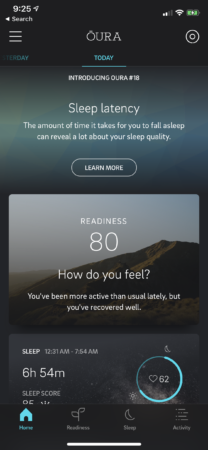


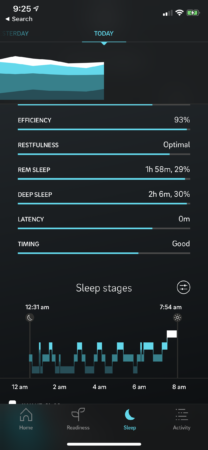

Hmmn, as a review, I found this useless. “tracking sleep patterns” is the only description of the product. No description of what this really means, no description of benefits to the user. Did this deliver benefits and how?
David, sorry to hear this wasn’t helpful. The daily reports have caused me to look at things like environment, diet. Some things I haven’t figured out yet. For example, some nights my resting heart rate takes a lot longer to settle down. The ring doesn’t provide a solution to that but has lead me to more research on what affects things like that.
Just get some Ambien…
Gene, I understand Ambien is a popular choice. Just not the right one for me.
Sleep walking is a dangerous but common side effect of Ambien!
Kalboz, really???
Yep! Thats why I’ll never take Ambien! I stick with my benadryl…..
It also has been known to cause sleep cooking and eating. But not for everyone. It just didn’t do the job for me. Sonata was better.
It’s so sad people fall for this stuff.
Sleep better…. eat healthy , drink water, don’t expose yourself to computer screens and phones before bed.
Haha. You need a $300 ring to tell you that !!!??!
Ryan, I drink plenty of water. Plenty. Sure, I could eat healthier. But, I don’t eat junk food before I go to bed and eat generally healthy. I don’t think looking at my phone screen before bed is the reason I wake up two hours early. But, I totally get that this isn’t a product for everyone. A year ago, I never would have considered buying one. Then again, I used to sleep like a baby a year ago. So, I’m continuing to explore ways to help with that.
Then don’t buy one.
I’m surprised with the amount of negativity here. I have a horrible time sleeping myself, and I’ve tried a lot of different things, and continue to try stuff to get to a more normal sleep pattern.
What I’m curious about this device though is, it seems it’s very data driven, does it leverage Fitbit app data too? If not (and I’m a special case I suppose), it seems less valuable if you can’t have your phone or an Apple Watch on at all or most times.
I totally see the value from the data though; it might not give you the “answers to the test” but it at least gives you better breadcrumbs to attempt to piece together a solution.
I for one am curious what other stuff you have and are trying out! I tried the Bose Sleep phones and found them to not work (so much so I returned them within 2 weeks).
Trevor, thanks for the feedback on the Bose sleep phones. I was curious. I’m not sure if Oura works with a Fitbit. They do have an Android app. I was expecting a device that would tell me how many times I woke up in the night. Instead, I’m getting tons of data. I haven’t figured out the best way to use it all. But, it’s very interesting.
If you have an undetected, underlying medical problem that is affecting your sleep the data collected by the ring could be very useful to your doctor.
JetAway, good point I hadn’t thought of. Plenty of data right now, still trying to learn more about my sleep patterns.
I did the same with with my Fitbit and after a few months of watching realized I had bigger issues that just a restless sleep. Worked with my doctor and all is well, but never would have started down that road without watching my sleep. For me, the big telltale was the number of times I was waking up at night…diagnosed as sleep apnea.
Paul, glad to hear you got a diagnosis that’s helping with the issue. Sleep apnea is nothing to mess with.
Seems to me you slept soundly since apparently you were frozen. Do I misinterpret what the Temperature -0.2C means?
Bill, the ring tracks variations in your body temp from your standard temperature. Good news, I’m not frozen!
Read The book Circadian Code for suggestions for aiding sleep. Light, movement, and timing of food intake are the important factors. It has helped me.
Thx, Theresa!
Oh poo. I can’t use this gadget because I don’t have a smart phone. But I take ZZZquil and it helps quite a bit. I have to take it about an hour before I expect to sleep. I have also used Sonata. And I bought blue blocking glasses (but I don’t always use them). I’m eager to see what else you come up with.
Pat, thanks for sharing and stay tuned!
Years ago, my doctor recommended “Sleep Time” app on iPhone that he was using himself for tracking sleep. I am since using the app and does almost the same thing as you have described with this device. I paid less than $5 for the app if I remember correctly. And not to mention convenience of not carrying extra device (which I hate the most having already so many gadgets).
RP, I’ll look into it. Thx!
Just wondering… if this device is to track sleep, why would it need to be worn during the day?
Joe, I don’t necessarily think you do. But, I haven’t tried it. I just wear it all day. I may try it, though.
If you have an Apple Watch already, just buy the inexpensive AutoSleep app and wear your watch to bed. I think I paid three bucks for the app.